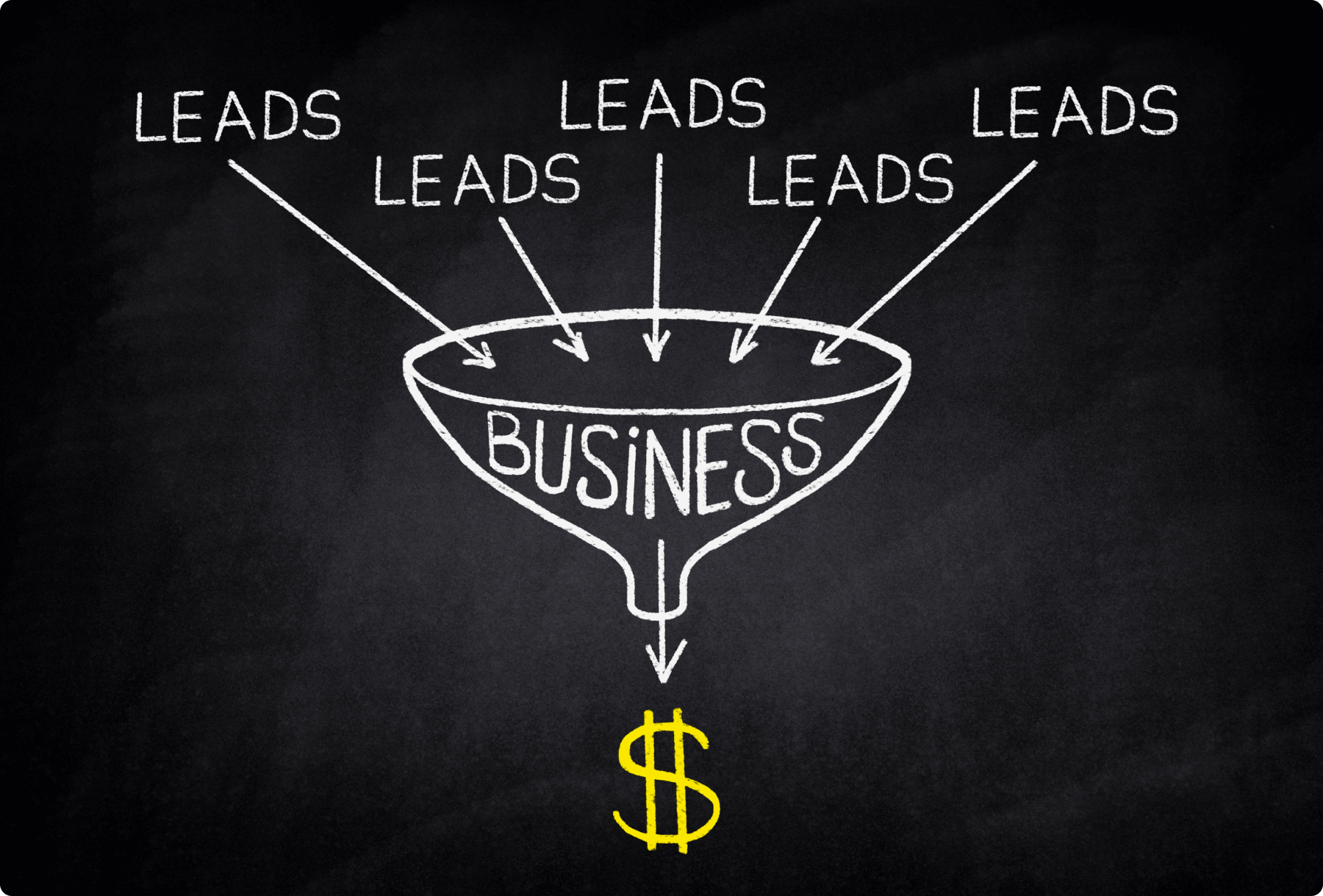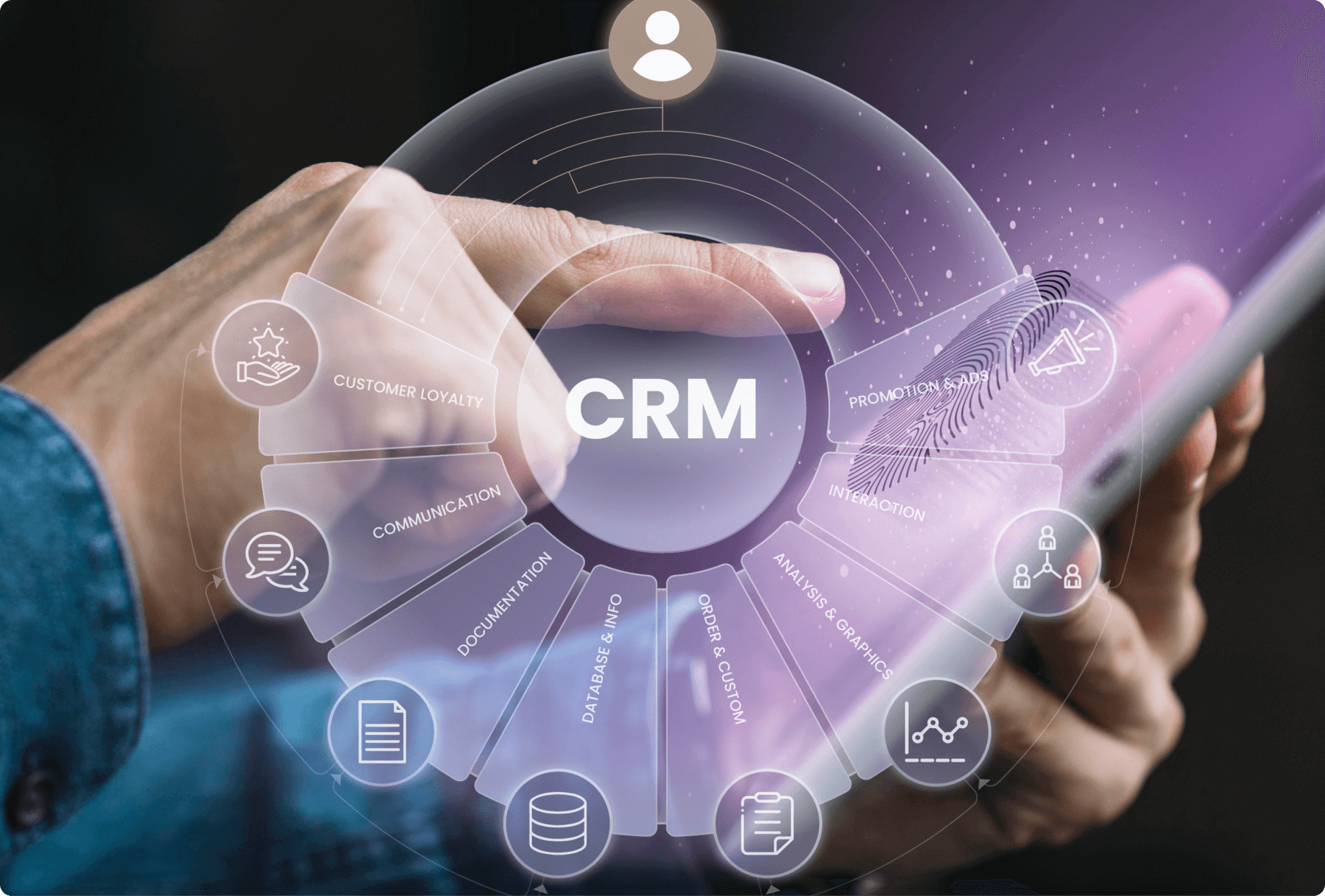Customizable pipelines in Brexa refer to the ability to create and configure tailored workflows for managing and tracking various processes within your business. A pipeline represents a series of stages or steps that a lead, project, or any other item progresses through until completion.
Here's how customizable pipelines work in Brexa:
Creation of Pipelines
Brexa allows you to create multiple pipelines to accommodate different types of processes specific to your business. For example, you can have pipelines for sales, project management, customer support, or any other workflow you need.
Defining Pipeline Stages
Within each pipeline, you can define the stages or steps that an item will go through. These stages can be customized based on your business requirements. For instance, a sales pipeline may include stages like "Lead", "Qualified", "Negotiation", and "Closed-Won".
Managing Items in Pipelines
As items move through the pipeline stages, you can easily update their status and track their progress. This helps you gain visibility into the overall status of your leads, projects, or any other relevant processes.
Automation and Notifications
Brexa allows you to automate certain actions or trigger notifications based on pipeline stages. For example, you can set up automatic email notifications when a lead reaches the "Qualified" stage or assign tasks to team members when a project moves to the next stage.
Customization and Flexibility
Brexa provides flexibility in customizing pipeline stages, adding custom fields, and mapping data specific to your business needs. You can adapt the pipelines to align with your existing processes and workflows.
By leveraging customizable pipelines in Brexa, you can streamline your business operations, track progress efficiently, and ensure a structured approach to managing leads, projects, or any other processes. It provides a visual representation of your workflows, allowing you to identify bottlenecks, improve efficiency, and drive better results.